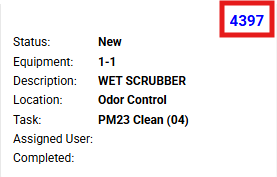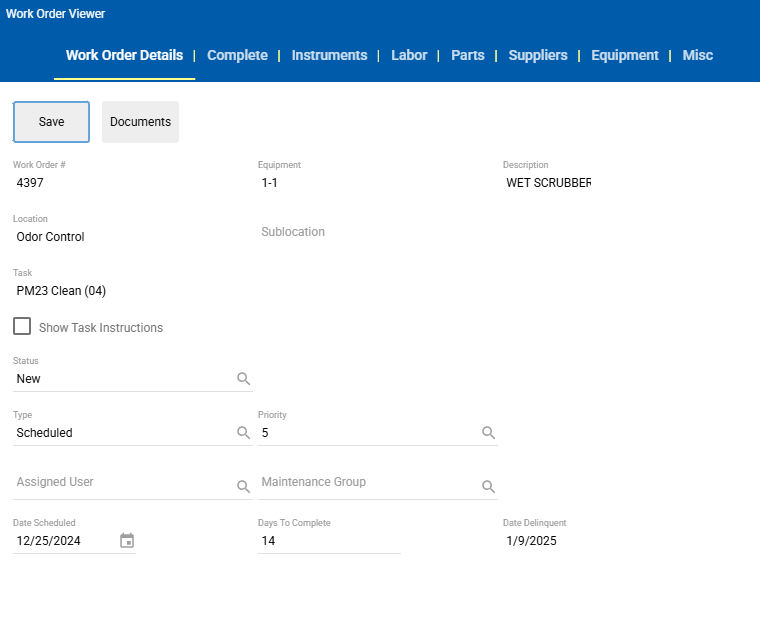Antero Mobile changes for 2/13/25
This document outlines the changes implemented in the latest update to Antero Mobile.
Hyperlink added to WO Number
The "Open" button has been removed from the card, and the work order number is now a hyperlink that allows you to open a work order in the standard card view. You can access a work order card in two ways: either by selecting the work order number in the upper right-hand corner or by selecting the card and clicking the edit button at the top of the page.
The changes outlined below can be seen in the example provided. You can click on "4397" to open the work order, or tap it on your mobile device. If you need any assistance with these updates, please let us know. These cards are completely customizable, allowing us to adjust your standard view according to your preferences.
These cards are completely customizable, allowing us to adjust your standard view according to your preferences.